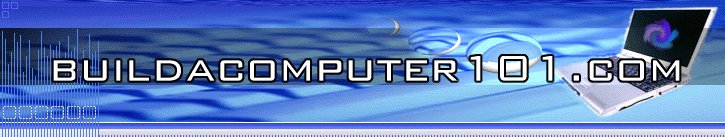
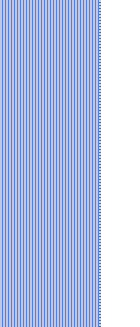
DISK DEFRAGThe disk defrag utility is designed to maximize the speed of reading and writing data to the hard drive. Also, it will use disk space more efficiently. This is done by taking files that are fragmented (broken up into smaller pieces) and putting them back together as a single contiguous unit. Initially when you start with a blank hard drive, data is written sequentially, one record at a time with each record following the previous one. So that the data is in a nice orderly fashion (not fragmented). Over time as records are deleted there are holes left in the file. These holes or deleted areas of the disk are added to the free space list. In order to use disk space more efficiently this free space is available for other files to write to. When files are updated they may not fit in the previous area of the disk. They are then broken in to multiple pieces, the first being returned to the original area, the rest being placed into areas specified by the free space list. Over time data is no longer in a nice orderly pattern, but in something that looks like a checker board. Every time you read data it takes considerably more time to access it; and when you write data, the free space list has you jumping all over the hard drive. In order to speed up the hard drive and recapture the wasted disk space you must run the defragmentation utility. Disk defrag takes each fragmented file and copies it to a contiguous area of the hard drive. It repeats this process until all of the fragmented files are defragmented. The end result is that the hard drive runs faster and more free space is available. It is recommended that defrag be run weekly for the average user and more frequently for the heavy user. There are defragging utilities available on Microsoft Windows, Apple OS X, and Linux. Also, you can purchase defrag software from your online computer retailer, and free defrag software is available over the Internet. The newer defrag software can run in the background while you are using the computer, and defrag also has the ability to be scheduled to run automatically during the off hours. Some of the files on the hard drive are open (in use) and can not be moved when you are running defrag. This is when you want to consider using a boot defrag. This must be run manually. Once activated, this special version of defrag will run the next time you boot up the computer before anything else starts. Thereby performing a more complete version of defrag. For additional information about the disk defrag. |
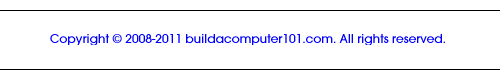 |