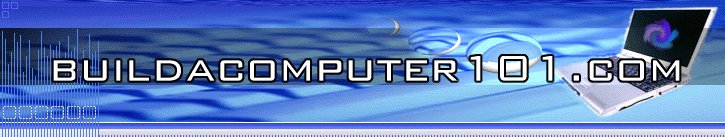
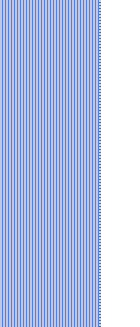
EXTERNAL HARD DRIVE
The computer is a machine and is subject to ware and tare, and sometimes parts need to be repaired or replaced. This is easy, after all you built this machine, and now all you have to do is replace the defective part. The only thing you can't replace is the data. For this you need a backup copy of your data. Here again the external hard drive is the place to backup your data. But, you must set up a backup regiment, one that you follow every day. So the external drive is always current. If you do not have a backup copy of your data, and the internal hard drive fails, you are left to replace the hard drive and reload your programs from your CDs and DVDs. There is no replacement for your lost data (photos, music, videos, letters, e-mails, client lists, customer lists, accounting information, etc.). Do you begin to see the advantage of backing up your data regularly?
There are two ways of acquiring an external hard drive; the first is to purchase one complete, plug it in, and connect it to the proper port, and your off and running. The second is to purchase an external drive case and any internal hard drive. Then mount the drive inside the case, make the connections, and go. The advantage to this approach is; if the internal drive fails, you can replace it with the external drive, and continue working. Your data will be as current as your latest backup. Take a look at the offerings provided by your
online computer parts
store and evaluate which external drive If you would like to comment, or add any information to this page, please do so. Use the Contact Us form and we will respond as quickly as possible. If you would like to ask any questions, use the Questions and Answers form and an answer will be provided.
Return from this page external hard drive to Peripheral devices. |
|||
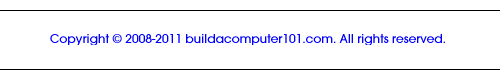 |
