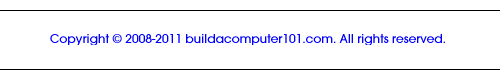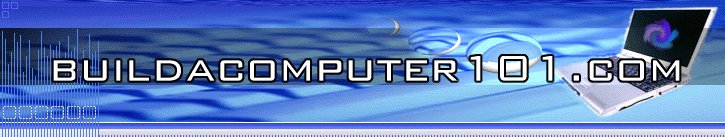
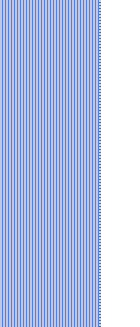
THE
|
|
|
The
inkjet printer is the most
popular printer nowadays, it uses liquid ink, which is sprayed on paper
forming characters and images. It is good for both color and
black and white printing, and has good speed. This printer
can be used for text or graphics, because of its excellent
resolution. It is ideal for home or small office where
printing demands are not very great.
The
laser printer is more expensive,
and is better suited for printing a greater number of pages per
month. This printer uses powdered ink and a xerographic
process to create images on paper. A color laser printer is
more expensive then a monochrome printer. It is well suited
for home or office, and can be used as a network printer.
The
multi-function printer can house
either an inkjet or a laser printer while it also houses a flatbed
scanner
and a fax machine. This makes a powerful combination
allowing you to fax original documents, as well as computer generated
data. It also gives you a color copier using the scanner and
printer. The scanner allows you to input text and graphics
into the computer, where it can convert textual data to alphanumeric
data with OCR (Optical Character Recognition) software.
The
USB port which offers higher
data transfer rate, better compatibility, and hot-swappablity; has
become the standard and has replaced the LPT port. Currently
almost all printers come with a USB port and some even feature
PictBridge (a technology based on the USB interface). You can connect a
PictBridge-enabled digital camera to a PictBridge-enabled
printer. Other ports may also be available on certain
printers for specific applications, such as network ports (RJ-45) and
the fax port (RJ-11).
Now that you have a better understanding of printers,
how they work and can meet your needs. This is your chance to use the
online computer store to enhance your knowledge and allow you to
evaluate each computer
printer. You have the chance to look at over 100 different printers,
read the specs, and make your decision.
If you would like to question, comment, or add any information to this page, please do so. Use the Contact Us form and we will respond as quickly as possible. If you would like to ask any questions, use the Questions and Answers form and an answer will be provided.
|
|
For additional information about the Computer Printer