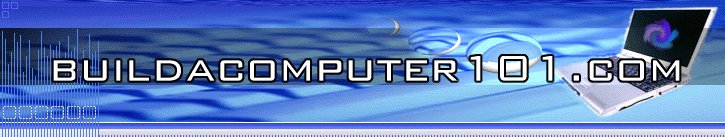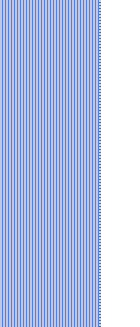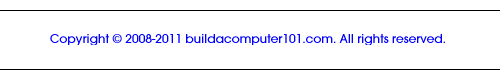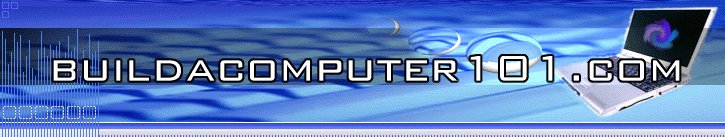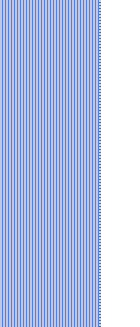THE
OPERATING SYSTEM
What is the operating system? Why do you need one?
Can you save some money by not getting an OS? These and other topics
will be discussed in this article.
Some
computer products do not have an OS; they are hard wired with a single
program and perform one function. An example is a wrist watch, which
does not have to control peripheral devices. Another example is a
microwave oven, where you just key in the time and other functions, and
it cooks.
The desk top computer on the other hand
communicates with many peripheral devices and many programs, each in a
different way. Because of the variety of things the computer can do, it
requires an interfacing piece of software, between the hardware and the
commercial programs. This interface is the operating system.
When you type the letter "A" on the keyboard and
the letter "A" appears on the monitor; think of everything going on in
the background. The digitized information is going from the keyboard to
the CPU, and then it is sent to the monitor. In between there are
separate pieces of software controlling each device, these are drivers.
The drivers are provided by the manufacturer of each peripheral, and
then added to the OS. This of course, is over simplified.
When you first install the operating system, there
are hundreds of drivers present and not activated. When the computer is
powered up the OS searches for the plug and play peripherals attached;
if they are present, the drivers are activated. If not, you are given
the
option of installing the drivers from disk, or downloading them over
the Internet. They become an integral part of the OS
The memory
manager is another part of the OS; its job is to allocate
memory to each program. The memory manager makes
sure none of the processes overlap and run into each other in the
same memory space. It also makes sure data is kept separate, and each
page of data does not run into one another. Additionally it tracks
everything so when needed it can be
located fast.
The file system
tracks how the data is read and written to the hard drive,
DVD, and the CD. Using administrative features it allows different
people access or no access to files. Some people can read and not
modify files; others have the ability to modify files. These are
powerful security
features of the operating system.
The interrupt
system allows programs to be
running, and when you press the "A" key, an interrupt signal is sent to
the
processor, causing a different program to handle the typed character.
This allows for not having to create software to anticipate the typing
of a key. Additionally this holds true when a message comes over the
Internet, it is handled the same way.
The OS is a dynamic growing entity, as new
features are requested by end-users, they are added. When service packs
are provided they contain improvements to these features. As newer
versions of the OS are released these features are improved and
enhanced. Features that are no longer of interest to the public are
phased
out.
This is a sample of the processes that the OS
provides, so you can begin to
see its robustness, also, how important it is to good computer
management. For desk top computers the major operating systems are Windows
by Microsoft, Mac OS X by Apple, and Unix/Linux.
If you would like to comment, or add any information to
this page, please do so. Use the Contact
Us form and we will respond as
quickly as possible. If you would like to ask any questions, use the Questions and Answers
form and an answer will be provided.
Top
For additional information about the Operating
System.
Return
from this page to Build a computer home page.
|