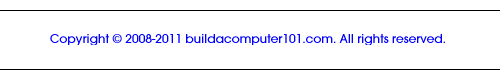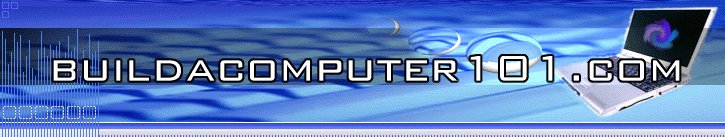
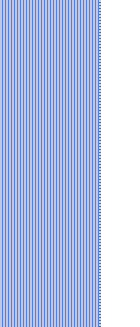
|
|
|
- You want to add a new feature to your computer.
(example: adding multiple monitors or adding a webcam)
- You are looking for greater speed and performance.
(example: for gaming or generating greater throughput)
- You acquire some new piece of software that justifies
the upgrade, or you acquire some new piece of hardware.
- In an attempt to resolve a computer problem, you
determine that a component needs to be replaced. At that time you
decide to upgrade that component.
Of course, these are not the only reasons to upgrade your computer, but, they do give you an idea why.
The computer
case
is not an item
that is upgraded very often. There are not many design changes from
year to year. You may decide however, that you require more drive bays
then you already have, or you may need more USB ports on the front of
the case, or you may want flashing lights on your computer case. These
may be reasons to upgrade your computer case.
The power
supply is replaced more often only when it
fails. The only
reason other than that is when you add other hardware that requires
more power.
|
|
The central
processing unit (CPU) is upgraded
in order to improve the computer speed. The selection of CPU’s is
limited unless the motherboard is also upgraded. Any performance issues
of the CPU must be matched to the motherboard and it's associated RAM.
The random
access memory (RAM) is the easiest of
upgrades. If you have
extra memory slots insert the additional matching RAM. Bam, it’s done!
If
you don’t have the extra memory slots, you may have to replace all of
the memory with memory sticks each containing a greater amount of
memory.
|
|
The optical
drives
(DVD and CD burners) are not usually
upgraded, the
speed differences of newer models does not provide a significantly
greater throughput. The only exception is if you are using the drive
for production purposes.
The upgrading or adding of an expansion card is
justified by your
needs. If you find that your usage of the computer requires that you
need a specific expansion card, then add it.
Each of the peripheral
devices fall into the category of;
upgrade your computer if
you need to. As you become more familiar with your computer you will
start to find the features and upgrades that you need and want.
I
always like to look at the online computer stores and see which new
components have become available. You may find this very rewarding too.
If you would like to comment, or add any information to
this page, please do so. Use the Contact
Us form and we will respond as
quickly as possible. If you would like to ask any questions, use the Questions and Answers
form and an answer will be provided.
|
|
Return from this page Upgrade your computer to Build a computer home page.