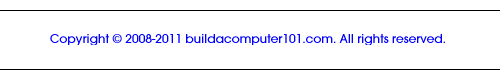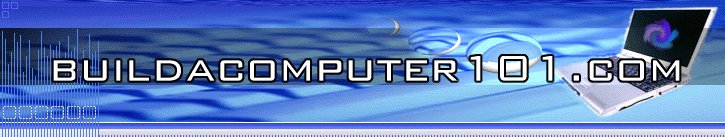
to the
build a Computer
Newsletter!
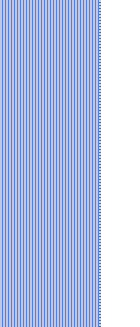
HELP ME
|
|
|
If you can not move the cursor with the mouse, the problem is with the
mouse, or its connections to the computer, or the driver software. You
have localized the failure. This is a straight forward problem that
answers itself. If, on the other hand you turn the computer on and
nothing happens, what do you do? Each of these problems is different
and requires a different answer. This is called troubleshooting,
and
that's what you have to learn how to do. Once you have identified the
problem, then you can go ahead and replace or repair the defective
item.
As you can see fixing a particular problem is a two step process. The
first step is to identify the malfunctioning part by analyzing,
testing, and examining the computer; while the second step is for you
to repair or replace the defective part.
|
|
You have to decide to what level you wish to make the repair. Do you
want to replace a component on the motherboard (resistor, capacitor, or
integrated circuit) or are you satisfied to replace the entire
motherboard with a new one. Personally, I would rather replace the
entire unit; it is cheaper in the long run and causes less aggravation.
There are only a dozen or so major components on the computer and since
you built it,
you certainly should know how to replace them. If you’re
not sure, each new component comes with instructions or you can
download the instructions from the Internet. An interesting example is the article on how I resolved a computer failure.
Sometimes when you are troubleshooting in order to repair my computer
you discover the
problem is not with the hardware,
but with the software. This requires
that you make sure that all of the computer maintenance
is up to date,
in order to eliminate any viruses or malware that may be present.
The second step is to assure all of your software is updated to the
latest version. Finally you should employ some diagnostic software to
find the faulty programs, and then correct them.
If you would like to comment, or add any additional information to
this repair my computer page, please do so. Use the Contact
Us form and we will respond as
quickly as possible. If you would like to ask any questions, use the Questions and Answers
form and an answer will be provided.
|
|
Return from this page Help Me Repair My Computer to Build a computer home page.